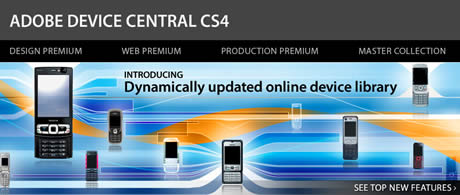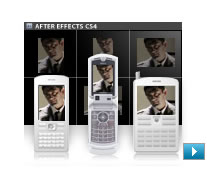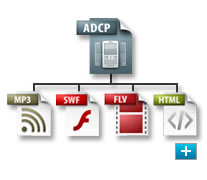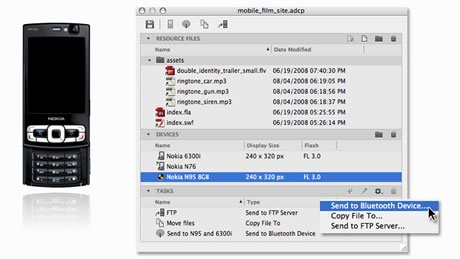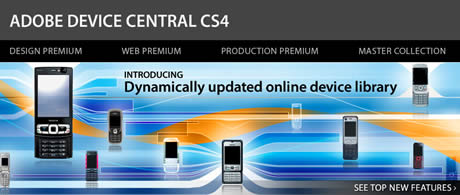
Adobe today announced the release of new Adobe Device Central CS4 with cool new smart features 🙂
Some of the main features are:
Dynamically updated online library of device profiles new

Access the latest device profiles through the dynamically updated online device library, which contains more than 450 Adobe® Flash® Lite™ supported devices. Browse, search, and sort device profiles; directly compare multiple devices along several dimensions; and create custom sets of devices for quick project access.
High-quality video for communicating ideas
Pitch ideas to clients and executives more easily by recording and sending a high-quality movie clip of your content, all from your desktop.
Improved video support and integration
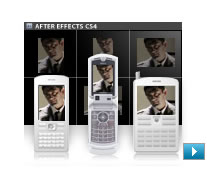
Benefit from improved video integration through support for FLV emulation and recommended mobile export presets for Adobe Media Encoder. In addition, easily set up an Adobe After Effects® mobile project with device-specific compositions by selecting the target devices in Device Central.
Organization of work for mobile projects
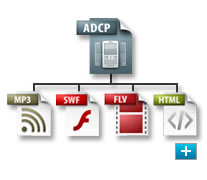
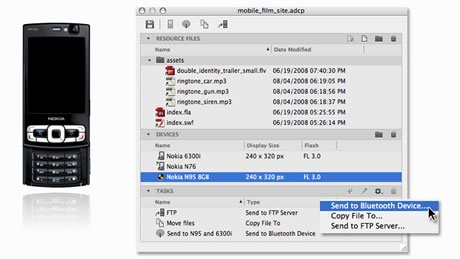
Manage and save all assets, target device profiles, and export options related to a mobile project in one central location.
Performance simulation and testing automationnew

Save time by automating the testing of mobile content across device profiles. Throttle throughput and emulate the latency of various wireless networks to simulate the performance of your content for Flash Lite in real life. Record, save, edit, and share test sequences, including capturing snapshots at certain frames. You can then view the log to quickly and visually identify any problems with the content. Also rerun existing test scripts with the click of a button.
Easy upload of content to multiple locations new
Simplify project collaboration and content deployment on mobile phones by choosing one or more wizard-guided export services, such as Upload to FTP Server and Send to Bluetooth device, which you can save and then reapply with a single click. Create your own export services, or benefit from third-party plug-ins built using the Adobe Device Central Export Service software development kit (SDK).
vivek