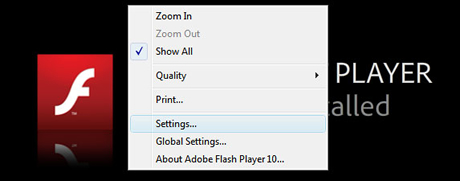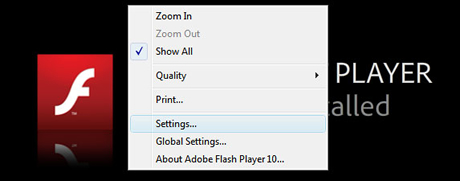
Adobe Developer Connection recently published an article on new feature of Flash player 10 “Private browsing in Adobe Flash Player 10.1“. Currently the following browsers support private browsing:
- Internet Explorer 8.0+
- Mozilla Firefox 3.5+
- Apple Safari 2.0+
- Google Chrome 1.0+
Flash Player private browsing support will be enabled with a future release of Safari.!
“For times when you want to keep the sites that you visit private, Adobe Flash Player 10.1 supports the private browsing mode found in many web browsers. Private browsing lets you browse the web without storing any history on your computer. Integrating with your web browser, Flash Player 10.1 will automatically clear stored data in accordance with your browser’s private browsing settings.”
WHAT IS PRIVATE BROWSING?
Web browsers typically remember sites that you have previously visited or the name and password used for favorite sites—a history of sites that you visit—to help you quickly retrace your steps online. For occasions when you do not want other people using the same computer to see your history, many browsers offer a “private browsing” mode. When you turn on private browsing, these browsers will not remember any history, allowing you to hide your activity from other users sharing the same machine and browser.
When you use private browsing mode (during a private browsing “session”), the web browser stores several types of information only temporarily. Once you end the session, the browser will delete that data, including the record of your visit in the browser’s history, cookies, and cached image files. This keeps your browsing session private from other people that may use the same computer. This contrasts with normal browsing, where the browser remembers history that you can use even after you’ve restarted your browser.
With Flash Player 10.1 private browsing support, Flash Player will automatically clear any data it might store during a private browsing session, helping to keep your history private.
Cool new feature 🙂 What’s your thought?
vivek