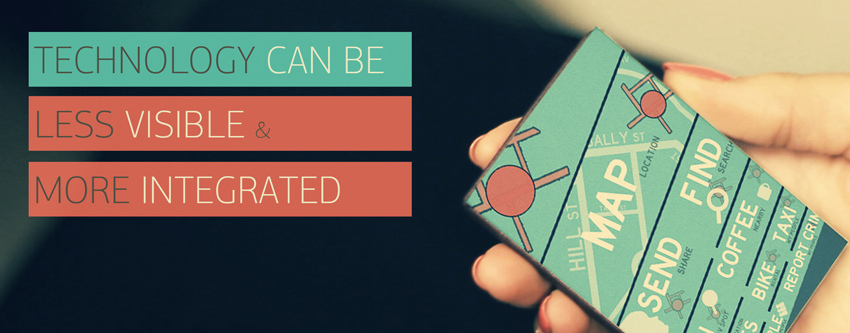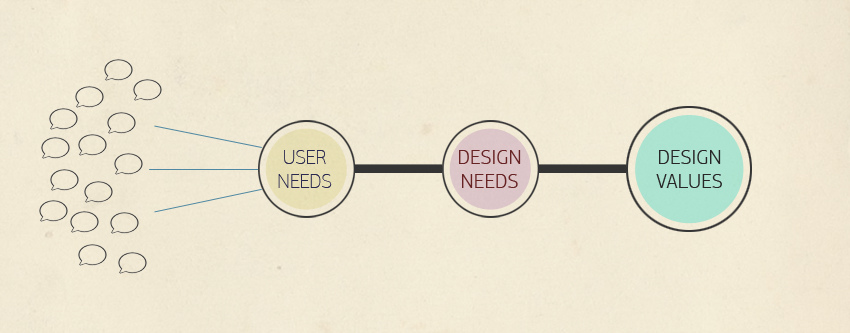“The Fantastic Flying Books of Mr. Morris Lessmore” is like a well-written bedtime story for kids.
Awesome work, with great details.
Tag: video
Augmented Reality Cinema App from Movies Into Real Life
Nice concept, great content pairing.
How Tesco Homeplus Brought a Smartphone Supermarket to the korea’s Subway
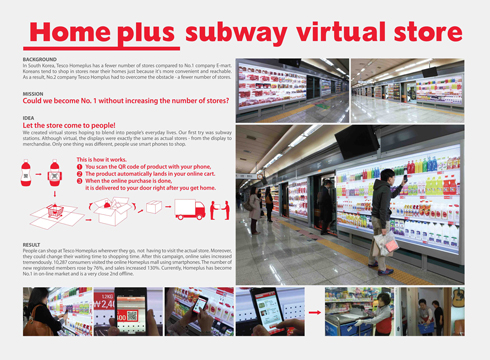
Click here to see full image
Well, Indeed a great concept, physical browsing designed for digital shopping. Solving the way to shop so people could enjoy their free time.
And the results are very positive about 10,287 consumers visited the online HOMEPLUS mall using smartphones. The number of new registered members rose by 76%, and on-line sales increased 130%.
Card.io: Make Paying for Things on the Phone a Snap
Awesome, loved this idea. Card.io is the simple and secure way to accept credit cards in your mobile app.
Card.io is focused on solving a specific part of the mobile payments business — buying things with a credit card on the phone, whether it’s digital goods, like a song, or physical goods from a site like Amazon.
Rather than having to type in the credit card number, users just hold a credit card up to the phone’s camera, which automatically reads the card information and enters the appropriate data.
The Future of Self-Service Banking
ATMs were first introduced over 40 years ago and since then many features have been incrementally added to the machines, in order to fulfill the dream of a truly “automated teller”. Modern ATMs offer a wide range of banking transactions; nevertheless the actual interaction has remained largely untouched.
Have a look at the video to learn about the unique features of the envisioned self-service experience. It took 2 years of time and a team of committed companies to develop this ATM. Via IDEO
Rimino – A Human Touch on Mobile Experience
The Rimino concept is an E-paper mobile device with a user interface inspired by print posters. Historically, as technology has progressed, devices have become more conspicuous. Rimino challenges this trend and presents the alternative: technology that is more integrated and more sensitive to the human experience.
Rimino concept video represents a future that is envisioned to be more aligned with what we need and want as people instead of our needs and wants being dictated by technology.
Awesome work with great details.
“A Flip Phone Concept” What is being creative?
Watch the above video to see a Flip phone which is based on a concept, a reflection on What it means to be creative. ?conceived by Kristian Ulrich Larsen.
Interesting concept.
Video: Fiat Evo iPhone App Campaign
A very cool mobile app campaign from Fiat. The most interesting part of this is that by relying on existing signage to activate the campaign, this mobile app treats road signs like QR Codes. By capturing the signs with the app, users get information on various features of the Evo, the app is taking advantage of a huge potential set of calls to action that are already ubiquitous.
With a small budget Fiat managed to create their largest ever outdoor campaign with over 1,000,000 traffic signs being spotted on week one.
Google: Get the inside scoop with Inside Search.
Get the inside scoop with Google’s newest Inside Search or go “Under the Hood†to explore the technology that powers your searches. Well wow 🙂
“Google announces “search by image” and other nifty things today, pretty amazing – upload, drag in an image or paste in an image URL, they analyze and give relevant search results.”
Video: The new Financial Times web app for iPad, iPhone
The new Financial Times have launched a new, faster, more complete web app for the iPad and iPhone which is available via your browser rather than from an app store.!
The new app has a number of benefits like:
– Web browser access – No download needed
– Automatic enhancements – No need to visit an app store for the latest version
– Reading offline – The latest edition is automatically stored for offline access
– Speed – Improved performance on most connections
– Greater range of content – Including video on iPhone
It employs a new Web technology standard called HTML5, which allows programmers to create a single application that can run on a variety of devices, including Apple’s iPhone and iPad, Google’s android phones system and the BlackBerry PlayBook, although the new app does not work on some versions of the devices.
Video: iPhone interactive billboard in Stockholm
Well this is awesome and pure fun. Pick n ‘Play is an interactive game from McDonald’s. Watch the above video you will love this 😉
Infographic: DIgital Life today and tomorrow
Watch this awesome infographic video, “Digital Life: Today and Tomorrow,” created by NeoLabels. If you like to know how the rise of mobile computing, the proliferation of social networking, and the cloudification and appification of our entire technological lives are effecting our day to day life.
Stefan Sagmeister: 7 rules for making more happiness
Using simple, delightful illustrations, designer Stefan Sagmeister shares his latest thinking on happiness — both the conscious and unconscious kind. His seven rules for life and design happiness can apply to everyone seeking more joy.
A first look at the new “Windows 8” user interface.
The new Windows 8 touch-based UI, revealed earlier today at the D9 Conference, looks good. And it’s clearly drawn from the same inspiration as Windows Phone 7.
The demo showed some of the ways to reimagined the interface for a new generation of touch-centric hardware. Fast, fluid and dynamic, the experience has been transformed while keeping the power, flexibility and connectivity of Windows intact.
A few aspects of the new interface are:
- Fast launching of apps from a tile-based Start screen, which replaces the Windows Start menu with a customizable, scalable full-screen view of apps.
- Live tiles with notifications, showing always up-to-date information from your apps.
- Fluid, natural switching between running apps.
- Convenient ability to snap and resize an app to the side of the screen, so you can really multitask using the capabilities of Windows.
- Web-connected and Web-powered apps built using HTML5 and JavaScript that have access to the full power of the PC.
- Fully touch-optimized browsing, with all the power of hardware-accelerated Internet Explorer 10.
I LUV UXDESIGN
You love good UX design and like to know who are UX designers, have a look to these nice animation, spread the love 🙂