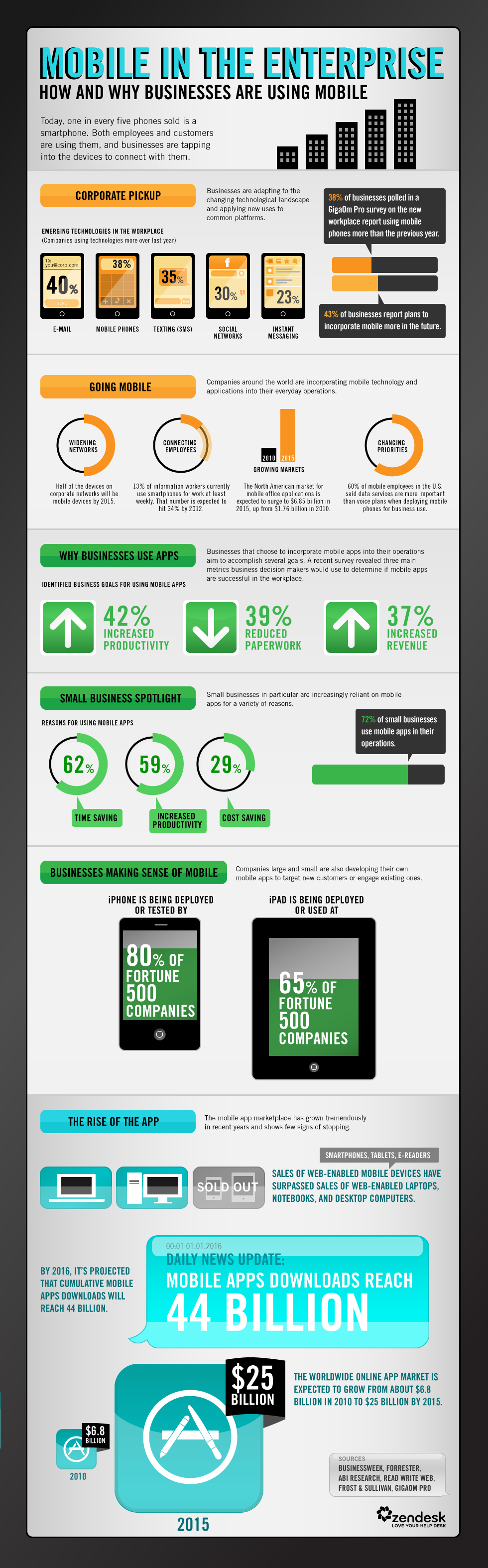Computers are getting smaller, cheaper, spreading further and bringing their power and the power of the network into every space in our lives. But how will those developments change the things around us, how they communicate with us and how we interact with the world, and with information itself?
– Tom Coates
Tag: Devices
Imagining the Physical Web
“Some people say the web is dying, but I believe it’s just getting started. And what will kick it into overdrive is the Physical Web: the ability to discover, engage, and interact with smart devices (or that “dumb†tree over there) using nothing more than a browser.” – Stephanie Rieger
Infographic: Mobile In The Enterprise — How And Why Businesses Are Using Mobile
It’s time to go mobile.
Mobilism 2011: Trends & techniques on the best experience for mobile users in the browser
I also liked Luke Wroblewski presentation on Mobile First
Read the full conference coverage here
Pointroll in your pocket: The how and why of mobile advertising with Flash player 10.1
A recent presentation from Adobe max 2010 about how flash player 10.1 can be used creatively for mobile advertising.
“Join Todd Pasternack and Chris Deely of leading rich media provider PointRoll as they discuss the present and future of rich media mobile advertising. Learn how and why you should leverage Adobe Flash Player 10.1 in your mobile campaigns. They’ll explore the overall strategy and creative use of device features and take a look at some code optimized for mobile development. They’ll also touch on some of the future uses of Flash Player, including leveraging existing assets, implementing IAB standards, and serving ads into mobile Adobe AIR applications.”
vivek
3 button mobile interface concept
An intuitive motion design concept for a simplified mobile interface, that anyone could use. Designed by Ribot, in response to research gathered from a feasibility study focusing on improving the experience on touchscreen devices for people with dexterity impairment.
vivek
Presentation: Going Mobile 2010
Nice presentation “a selection of thoughts on the 2010 mobile landscape from yiibu.”
vivek
Video: Flash in the Mobile Browser
Dale has published another cool video: Â In this episode you will look at the ways Flash exists in various mobile browsers and what implications it has on how consumers interact with your Flash content.
It’s important as day be day more and more web traffic is being generated from smartphones and mobile devices, so it’s becoming increasingly important to consider how Flash content is consumed through the mobile web browser.
vivek
Adobe Max 09 Video: Designing and developing for the Multiscreen web
“Designing and developing for the Multiscreen web” at Adobe Max 2009 in Los Angeles.
“Enhance your content by making the most of its environment. As Flash Player supports new platforms and devices, your content is running on a diverse set of devices. Learn how to create applications that consider all factors. ”
vivek
Watch Video: Flex for Mobile Devices
Via Biskero, Watch the Video from Max 2009 event, Flex for Mobile Devices 🙂
“The initial Slider framework will be optimized to run on high-end smartphones (phones with a processor speed of 400Mhz or more, 128MB of RAM), and will initially target standalone application environments such as Adobe AIR. This matches the category of devices targeted by Flash Player 10.â€
vivek
Nokia Devices support with Adobe Flash Lite Technologies – Updated Spreadsheet
vivek
Forum Nokia released Flash Lite Components v1.0 beta
“This resource file includes six Flash Lite components; Button component, Contacts component, List component, Media data component, Popup component, and Scrollbar component. The components can be used to develop applications to devices supporting Flash Lite 2.0.”
vivek
Register for Mobile Sessions at MAX North America

Via Bill, register for the mobile sessions at MAX North America (San Francisco), a lot of good sessions lined up with some of the best presenters. From Flash Lite development, to the new features of Device Central CS4 to using the CS4 tools for designing, development and testing of mobile Flash experiences – there’s something for everyone.
Here’s a quick listing of the mobile sessions, labs and a pre-event workshop:
Sessions
- Creating Mobile Applications: A Real-World Example. David Brown from AgencyNet will be presenting.
- Developing the Ultimate Flash Cast Channels. Evan Kirkchoff from Comrade Studio will be presenting.
- Flash Lite 3: Learn How to Package and Distribute Mobile Content. Bill Perry from Adobe will be presenting.
- Hands-on: Flash Lite Programming for Nokia Devices. Robert Burdick from Forum Nokia will be presenting.
- How to Build a Mobile Business. Mads Djurhuus from Little Big Ideas will be presenting.
- Mobile Workflows with Creative Suite 4 and Adobe Device Central CS4. James Talbot from Adobe will be presenting.
- Open Screen Project: Delivering Rich Internet Experiences Across Devices. Francisco Kattan (Adobe), Eric John (Forum Nokia), Anup Murarka (Adobe), Steve Sprigg (Qualcomm), Ryan Hughes (Verizon Wireless), and Paul Sinclair (Warner Music Group) will be having round table discussion.
- Spotlight on Finetune and Teknision: Building a Multiscreen Application. Tony MacDonell from Teknision will be presenting.
Hands-on labs
- Deep Dive: Adobe Device Central CS4. Dale Rankine, James Talbot and Scott Janousek will be presenting.
- Learn About the Nokia Mobile Browser, Flash, and Flash Lite Experience. Ung-Ping Tian and Policarpo Guerrero from Forum Nokia will be presenting.
- Project Capuchin: Bridging Adobe Flash Lite and Java ME. Velimir Karadzic and Anders Corlin from Sony Ericcson will be presenting.
- Twenty Tips and Tricks for Building Top-Performing Mobile Applications. Peter Kacandes (Adobe), Scott Janousek (Hooken Mobile), Dale Rankine (Moket), Alessandro Pace (Biskero), Darren Osadchuk (Ludricous Software) will be presenting.
- Using Flash Media Server and Flash Lite to Bring Video to Mobile. James Talbot from Adobe will be presenting.
Pre-event workshop
- Flash Lite: Developing and Distributing Mobile Applications. Dale Rankine from Moket will be presenting this full day workshop on Sunday 16 November.
vivek
Adobe Device Central CS4 released with smart features
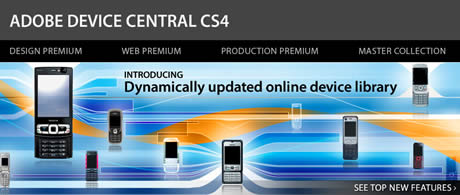
Adobe today announced the release of new Adobe Device Central CS4 with cool new smart features 🙂
Some of the main features are:
Dynamically updated online library of device profiles new

Access the latest device profiles through the dynamically updated online device library, which contains more than 450 Adobe® Flash® Lite™ supported devices. Browse, search, and sort device profiles; directly compare multiple devices along several dimensions; and create custom sets of devices for quick project access.
High-quality video for communicating ideas
Pitch ideas to clients and executives more easily by recording and sending a high-quality movie clip of your content, all from your desktop.
Improved video support and integration
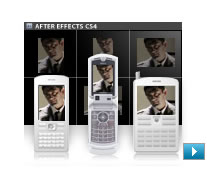
Benefit from improved video integration through support for FLV emulation and recommended mobile export presets for Adobe Media Encoder. In addition, easily set up an Adobe After Effects® mobile project with device-specific compositions by selecting the target devices in Device Central.
Organization of work for mobile projects
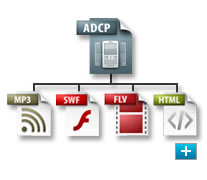
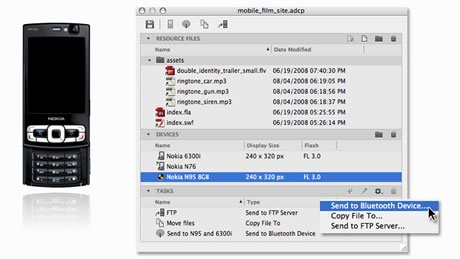
Manage and save all assets, target device profiles, and export options related to a mobile project in one central location.
Performance simulation and testing automationnew

Save time by automating the testing of mobile content across device profiles. Throttle throughput and emulate the latency of various wireless networks to simulate the performance of your content for Flash Lite in real life. Record, save, edit, and share test sequences, including capturing snapshots at certain frames. You can then view the log to quickly and visually identify any problems with the content. Also rerun existing test scripts with the click of a button.
Easy upload of content to multiple locations new
Simplify project collaboration and content deployment on mobile phones by choosing one or more wizard-guided export services, such as Upload to FTP Server and Send to Bluetooth device, which you can save and then reapply with a single click. Create your own export services, or benefit from third-party plug-ins built using the Adobe Device Central Export Service software development kit (SDK).
vivek
Azingo to Offer Adobe Flash Lite on Linux Mobile Phones
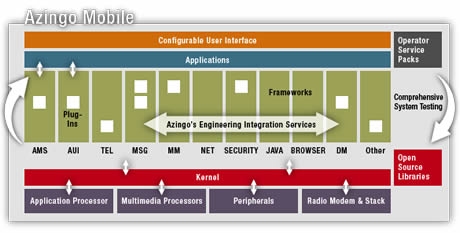
Azingo has integrated Adobe Flash Lite into its advanced mobile browser enabling the display of animated web content and videos and making Adobe Flash available on a Linux mobile platform. Azingo also announced integrated support for rich mobile applications based on Adobe Flash Lite.
This collaboration enables Azingo Mobile customers to strongly differentiate their mobile devices by offering a richer web experience and dynamic, animated applications that leverage the power of mobile Linux. Based on LiMo Foundation software and leveraging the economies of open source innovations, Azingo Mobile provides a less costly and more flexible platform for designing and deploying mobile devices.
Azingo Mobile now delivers rich Flash-based content offering advanced browsing of most Flash-based websites and enabling the display of animations and Flash Player compatible videos that make the mobile Web experience more familiar and complete. Integrated support for Flash Lite applications means that these applications can be immediately deployed on handsets based on Azingo Mobile.
“The Azingo/Adobe collaboration provides customers with the most complete mobile browsing experience on mobile devices available today. We’re very pleased to be working with Adobe to offer the mobile industry ever richer mobile experiences, incorporating the latest and most innovative applications on Azingo Mobile,†said Mahesh Veerina, president and CEO of Azingo.
“We are committed to providing rich user experiences through Flash across a broad number of devices and mobile platforms in the world,†said Gary Kovacs, vice president and general manager, Mobile and Devices at Adobe. “Azingo has provided a fast and comprehensive integration of Flash Lite, opening the world of mobile Linux to Flash developers and enabling rich web browsing experiences for mobile phone users worldwide.â€
vivek
89 Nokia Devices Support Adobe Flash Lite
- Flash Lite 3 = 18 models
- Flash Lite 2.1 = 20 models
- Flash Lite 2.0 = 21 models
- Flash Lite 1.1 = 30 models
You can download updated Flash enabled handsets spreadsheet here.