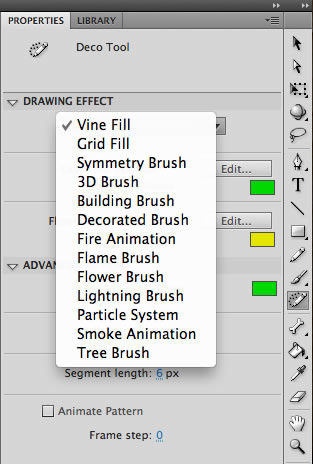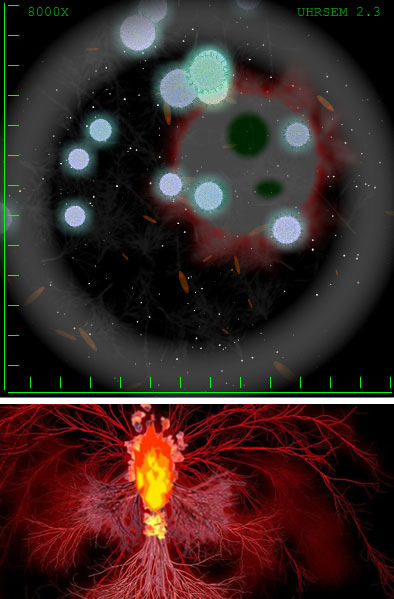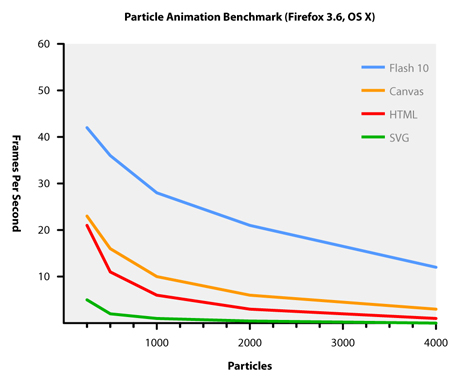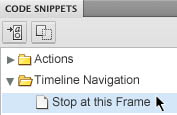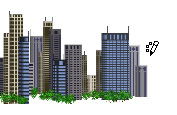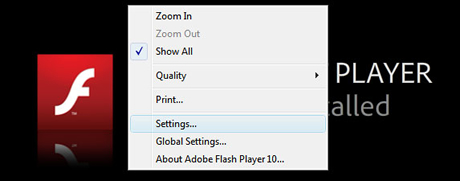Yesterday Adobe launches highly anticipated releases of the creative suite CS5, with many new exciting features. Have a look to Some of the great features which i like in new Adobe Flash Professional CS5.
1.Code Snippets panel
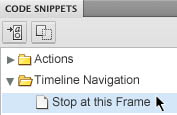
Reduce the ActionScript 3.0 learning curve and enable greater creativity by injecting prebuilt code into projects.
2.Creative Suite integration

Enhance productivity when using Adobe Creative Suite components such as Adobe Photoshop, Illustrator, InDesign, and Flash Builder
3.XML-based FLA source files

Manage and modify projects using source control systems and collaborate on files more easily.
4.Wide content distribution

Publish content virtually anywhere, using Adobe AIR for desktop applications and mobile platforms including the iPhone, or Adobe Flash Player for browser-based experiences.
5.Flash Builder integration

Use Flash Builder as your primary ActionScript editor for Flash Professional projects.
6.Video improvements

Streamline video processes with on-stage video scrubbing and a new cue points property inspector.
7.Spring for Bones

Create more realistic inverse kinematic effects with new motion attributes added to the Bones tool.
8.Deco drawing tools
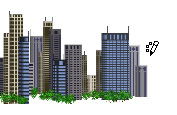
Add advanced animation effects with a new comprehensive set of brushes for the Deco tool.
if you like to know more details about it, read here. http://www.adobe.com/products/flash/whatsnew/
vivek