
Discovery+Usability – Two great tastes that taste great together
The Rimino concept is an E-paper mobile device with a user interface inspired by print posters. Historically, as technology has progressed, devices have become more conspicuous. Rimino challenges this trend and presents the alternative: technology that is more integrated and more sensitive to the human experience.
Rimino concept video represents a future that is envisioned to be more aligned with what we need and want as people instead of our needs and wants being dictated by technology.
Awesome work with great details.
The new Windows 8 touch-based UI, revealed earlier today at the D9 Conference, looks good. And it’s clearly drawn from the same inspiration as Windows Phone 7.
The demo showed some of the ways to reimagined the interface for a new generation of touch-centric hardware. Fast, fluid and dynamic, the experience has been transformed while keeping the power, flexibility and connectivity of Windows intact.
A few aspects of the new interface are:
“Sara Öhrvall, director of global R&D at Bonnier, shared her thoughts on bridging the gap between magazine content and the interactivity of the social Web. She talked about how the Mag+ platform aims to “socialize†magazine content, bringing it out of the print magazine and into the online spaces where conversation happens.”
If you missed my previous post about “The Mag+ Digital Magazines Concept” you can read in below link.
Digital Magazines concept: Bonnier Mag+ Prototype
Mag+ live with Popular Science+ digital magazines on Apple ipad
vivek
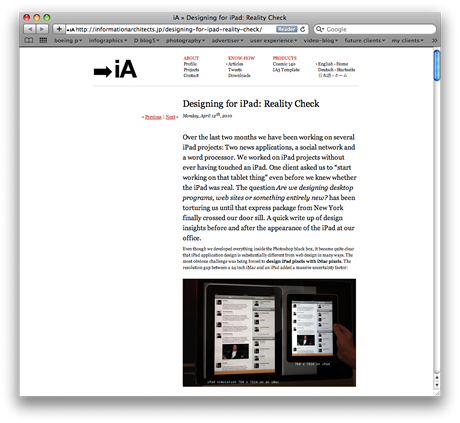
Designing for iPad: Reality Check, interesting Article over on iA, Have a look if you are interested in Apple ipad User interfaces insights, tips and samples.
vivek
Another beautiful User interface for mobile by TAT, experimental but displaying information in beautiful ways is a huge challenge! Look in to the above video, you will know why i am speaking about it 😉 Day by day data visualization is getting big in picture and many ways to look around them. Here we also need to put our thoughts on how we can make complex things simple to the user. It doesn’t matter what technologies we are using it ultimately final user experience matters a lot.
“We are used to busy idle screens. Information such as missed calls, received messages, widgets on top of your customizable background wallpaper is all trying to get your attention. This is a new take where we go from very precise information to the idle screen as an entity, an abstract map of information. The idle screen will paint and evolve during the day and once you’ve learned its language you will get a whole lot of information just by giving it a glance.”
information is beautiful 🙂
vivek


Tons of weather app out there and if you like to get notice you definitely need to design with the fresh approach with beautiful User Interface.
Outside is just beautiful in terms of impeccable attention in visual design as well as interaction design. When i saw first time there video have one words, wow! I really love this 🙂
Their human-centric approach manifests itself mostly in the importance they place on user-defined notifications based on certain conditions. What’s so wonderful about this is that this is the kind of stuff that you really care about 90% of the time – weather changes that will affect your behavior. via everydayux
vivek
Via Serge Jespers, Intel’s Developer Forum Engadget recorded a demo of an Intel (an Open Screen Project partner) based set-top box running a Flash based user interface and Flash based applications. The heart of this set-top box is Intel’s CE 3100 Media Processor which according to Engadget “combines an 800MHz Pentium M core with a proprietary video processing core all on one chip. That’s about as much power as a 1.2GHz Atom”.
The video demonstrates the Flash UI on top of a Linux operating system. It shows how you can add Flash based applications on top of a video signal coming from the tuner and run full screen Flash based applications. The future is bright for the Flash Platform! Flash on!
Looks like an early stage development, and lot of work is required in User interface to make them smart!!.
vivek
Gigabyte Communications released new smartphone “S1200” which uses Flash Lite for user interface. The phone uses windows mobile OS. To be honest Interface looks good without doubt but i feel there is wow factor is missing.
What you think about it? What can be a new touch interaction? How a phone can be more emotionally designed and defined for fresh thinking!!.
vivek
Wow, i just love this User Interface and i must say it’s beautifully Crafted.
“What if the graphics on your mobile seemed to have real depth? Imagine tilting your mobile so you can look around corners and behind objects in the GUI to access additional information. Imagine layered GUIs where pop-up windows really pop up. With eye-tracking and the real 3D capabilities of Cascades, this is now possible.”
vivek
Bubbles – a GUI for touchscreen mobiles. A new approach to mobile interfaces, based upon the metaphor of climbing a tree. I found this very intresting and Indeed a great User Interface experiment. 🙂
vivek

I submitted my cute little application “Nature” to the FlashLite Developer’s Challenge and hope people will like it. I will share further more details, video and couple of more screenshots soon.
Love to know your feedback . .keep writing me 🙂
vivek
LG released a cool sporty phone with beautiful user interface using Adobe Mobile Client “a flash lite technology, especially used for User interface and only available for an OEM or targeting BREW MP.
The user interface is very intuitive that users will want to explore and master all of the functions and features of the LG-KP500. The UI allows users to access menus easily and shift around other menus simply and quickly with just one touch.
very cool
vivek

An interesting article published by Rachel Hinman, adaptive path “Three Mobile User Experience Trends to Watch in 2009”
“One of the most notable shifts in 2008 was a new found enthusiasm around the topic of mobile user experience. What are the trends to watch in 2009? Here are three edges I think are worth tracking:
vivek