Simple yet very useful template while creating Flash lite wallpaper
Image 1: when you export in Flash Lite Mobile Emulator.
Image 2: Same Flash lite content as it looks in cel phone.

While creating Flash lite wallpaper we still feel sometime that graphics is overlapping or disturbing user interface.
It’s good to consider always about onscreen elements and “screen clutterâ€. “Might the wallpaper background interfere with the user interface on the phone as Scott too mention in Flash applications for Mobile devices book.â€
So again we have to come back to flash authoring and change design elements then test again in cel phone.
Off course testing is very important while developing mobile contents but
this small template can save a bit of time of designers/developers.
That’s what how this small idea originate in my mind 🙂 .
How to use this template:
- Open s40_template.fla (download below)
- In layer 2, you can see a basic UI of cel phone. (here I use some default icons which are commonly seen …like network, battery, Bluetooth, alarm, time and bottom menu etc.)ÂÂ
- Layer 3 is for your content, where you can play with your creative ideas.
- Publish it (now you can see and analyze how your wallpaper going to look in cel phone.
See the difference in Flash lite emulator:
Earlier without template- see image 1
Now with template- See image 3,  its easy, now developer can see how content looks in cel phone. Â
- And finally when testing your content to cel phone just change the properties of layer 2 (UI icon) as guide (click here to follow steps) then export it again.
Download here
For series 40: display resolutions 240 x 320 (width x height) pixels.
For series 60: updating soon.
Looking for your feedback what you feel about this small template.
Kindly feel free to post your comments and suggestion.
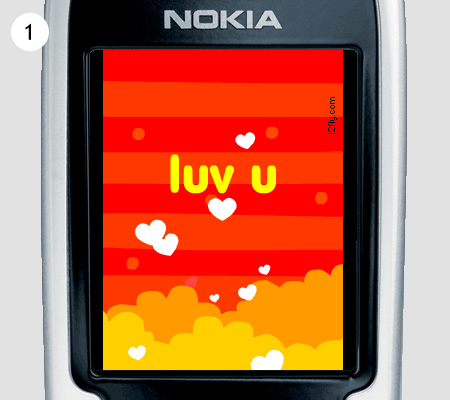
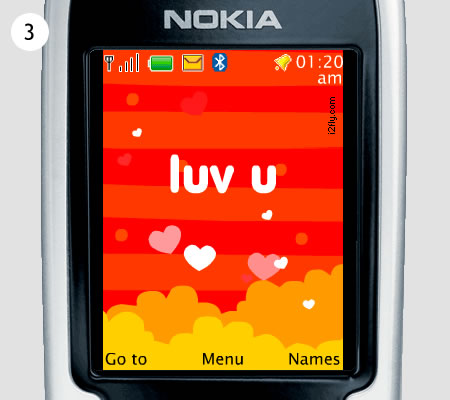
Ciao Vivek,
great content. One suggestion.
For Nokia phones add the horizontal menus and the calendar entry.
People need to make sure the wallpaper does not confuse the user.
For example the soft keys might be of white color!
I think this feature needs to be included into the Flash Lite emulator for each different phone when developing wallpapers.
Great job!
Alessandro
Thanks Alessandro for your suggestions.
I am updating here soon for other phones and it really helps a lot while designing wallpaper.
HI Vivek,
Many thanks for the template, great stuff.
will be interesting to see the s60 one.
many thanks
Matt
Ciao Vivek,
great stuff! I’m also use those kind of templates when develop wallpapers. I’m found them somewhere and post to my blog, you can try it.
http://www.flashweb.sabiostar.com/downloads/shablonyi-mobilnikov/
HI Vivek,
I downloaded your template..
It’s cool! ^.^
I like your UI Icon.
How about making a template for wallpaper which has a function. example… watch, or timer etc… ^.^
Have a good day ^.^
Hello Vivek,
That’s a really great idea. I think the next version of Device Central should bring UI templates like that for each phone. It would make the wallpaper production process way faster.
Congrats!
Vivek,
I love what you are doing with the backgrounds. When will you have the s60 available?
HI Vivek,
I downloaded your template..
I love what you are doing with the backgrounds.
Regards
Vivek,
Great job with this. I was not really considering this issue with screensaver development until you brought it up.
Best,
—Ryan